Good morning, Social Rabbit here with your guide to the world of social media.
Today’s Facebook Friday reviews a service business – Active Management, a business consultancy firm.
What’s Happening on the Page now
- 325 people like the page
- The page has been going since August 11th 2009
What’s working:
- Great landing tab using video
- Good regular posting
- Great that they have the URL www.Facebook.com/activemanagement
- The slideshare tab has a number of great presentations on it, however I am a little confused as to why presentations by people other than Active Management are on there
Recommendations
- The info tab basically contains nothing! This is a huge missed opportunity, it needs to be rich with keywords explaining what the service is and about the company. Even though there is not that much space in which to write text there is currently nothing about the business.
- Look at increasing the size of the profile pic (there is 180 wide by 540 pixels high to play with) to include an image/s as well to make it stand out more
- Use the thumbnail tool for the thumbnail pic, so that you are not just getting “ctiv” but something more interesting, baring in mind that this needs to standout in likers newsfeeds
- The welcome tab, although it is interesting I didn’t get the same message as the info box “We are Australia’s only fitness consultancy who has been a personal trainer, sales person, manager and owner! We understand your challenges. We provide you the tools to make your business profitable.” As a result I am left feeling rather confused I got the impression it was about business coaching….
- Although the posting is regular it isn’t engaging people, there is one guy who comments every now and again, but that is more or less it. The posts need to be more interesting and engaging, instead of just stating facts/articles. Ask questions, check out the blog post on Power Posting. Make it easy for people to respond to posts, give them either or options, ask easy questions.
- There are a lot of tabs on this page, and I suspect that many aren’t being viewed, it would be a good idea to check these out at www.facebook.com/insights and see where people are going and then tidy it up
- The discussion tab hasn’t been used for 6 months, so I would suggest use it or lose it
- The reviews tab – there are no reviews, so either get someone to write one or two or get rid of the tab, it makes it look like there is nothing good to say!
- There is nothing on the notes tab, again use it or lose it
- The “we read” tab has obviously been added and the page admin has thought I’ll come back later and modify this and hasn’t. This is not a good reflection on the business, it adds to the slight feeling of confusion
- There is a tab called Active Mgmt which has EVENTS, BLOG and MEET JUSTIN TAMSETT. There is nothing in the events section, so there is not much point of having that if it isn’t used. The blog is good, but you can’t subscribe to it there and then, you need to go to the box on the wall to subscribe – Facebook are getting rid of boxes, so it would be better if people could subscribe where the blog is. The meet Justin section could easily be included in the info tab. This tab is I am guessing created by Thinktank Media, because they have branded it, I would think about this, it gives the impression that Active Management and Thinktank Media are related, I don’t know if they are or not. But this tab is doing nothing for me, and should be ditched and replaced with a blog tab using an app such as Networkedblogs. Plus this tab is recommended viewing on the welcome tab, but I think it is disappointing in content
- Check typos when posting
- On the wall 30 minute sales training events are mentioned, these should be added to the events tab if that is going to be used
- There are a number of favourite pages mentioned, so what about using the notes tab to show how Active Management have helped these fitness club, in a kind of mini case study on each one
- How about including interviews with clients and having client testimonials on the Youtube tab
- There are tips on the website, but these could be incorporated into the Facebook page as well, even having something like a tip a day for 7 days, this will keep people coming back to the page, and encourage new people to like the page
- Encourage visitors to tell their story of what they have experienced in their club
- Perhaps have a q&a section on the page once a week for visitors to ask Justin questions
- Invite celebrity posts, eg someone who has been running a club for 10 years to give a top tip and then someone who has been running one for year.
- There are a few call outs for more fans/likers, but give people a reason to join – there are free ebooks on the website offer them these, don’t assume that people are going to spend time finding them
Summary
The Active Management page has all the info in there, but there needs more consistency in terms of message. Having poked around on the page for about 30 minutes I know think that it is all about business consultancy to the fitness industry, I knew nothing of Active Management before. However when I first arrived on the page this was not the impression I got, and to be honest I am still a little confused. I think that there is too much reliance on the visitor clicking onto the website for more info, which if they don’t get it from the Facebook Page they just won’t do.
The page needs to position Active Management as an expert in their field with useful tips, comments and articles. At the moment it isn’t doing this effectively, as it isn’t clear enough.
Did you love this review? You can get your page reviewed by the Chief Rabbit for only $49.95, just email info@SocialRabbit.net







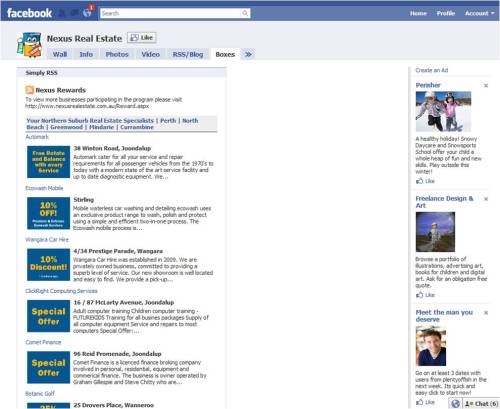













14 Facebook Page Basics You Should Know
Good Evening, Social Rabbit here with your guide to the world of social media.
Every day more and more people are joining Facebook for their business, so I thought I would take a step back and help those newbies who need the basics. For those old timers out there you can just sit back and give yourself a pat on the back for having already done/known all of these 🙂 (if you haven’t do them now, I won’t tell anyone!)
You are now ready to get out there and get your page firing with these 14 tips, if there is more you want to know please post it in the comments below or on the Social Rabbit Facebook Page.
Leave a comment
Filed under Facebook fan pages, facebook page, social media
Tagged as 25 fans, 250 characters, change page name, facebook page, info box, move tabs, page creator, page favorites, page favourites, page name, page picture, page tabs, page url, page username, picture, post comments, profile picture, suggest to friends, tabs, thumbnail